Tutorials and Guides
Plesk 7 Reloaded Control Panel

End user tutorials
After you have logged into the Plesk control panel, you will be presented with all the domain names that you manage. Before you can follow any of the guides below, you first need to click on the domain name that you want to manage. Clients with only one domain in their account will also have to click on their domain name that they would like to manage.
Creating a POP3 email account
Creating a default (catchall) email account
Creating an email account in Outlook Express
Creating an email autoresponder
Creating a mail forward (redirect)
Creating an email alias
Using webmail (Horde)
Password protecting a directory
Creating a database
Managing a MySQL database with phpmyadmin
Managing your files with File Manager
Changing your passwords
Using Crontab
Monitoring site resources & statistics
Managing FrontPage Admin
Creating a subdomain
Using Application Vault
Backing up and restoring files
Creating custom buttons
Using your SPAM filter (SpamAssassin)
Using Dr. Web Antivirus
Mail user tutorials
Using SpamAssassin
Changing your email password
Creating an email autoresponder
Creating a mail forward (redirect)
Changing your control panel skin
Reseller tutorials (Smart Hosting)
Creating templates (hosting plans)
Creating a new hosting account
Modifying a hosting account
Suspending a hosting account
Deleting a hosting account
Creating a domain user
Managing your DNS zones
Changing a customer's Plesk control panel passwords
Creating a domain pointer
Generating a hosting account report
Adding your logo to the control panel & changing skins
Changing the skeleton file
Editing your company profile & password
Creating a subdomain
Creating a custom button

End user tutorials
After you have logged into the Plesk control panel, you will be presented with all the domain names that you manage. Before you can follow any of the guides below, you first need to click on the domain name that you want to manage. Clients with only one domain in their account will also have to click on their domain name that they would like to manage.
Creating a POP3 email account
Creating a default (catchall) email account
Creating an email account in Outlook Express
Creating an email autoresponder
Creating a mail forward (redirect)
Creating an email alias
Using webmail (Horde)
Password protecting a directory
Creating a database
Managing a MySQL database with phpmyadmin
Managing your files with File Manager
Changing your passwords
Using Crontab
Monitoring site resources & statistics
Managing FrontPage Admin
Creating a subdomain
Using Application Vault
Backing up and restoring files
Creating custom buttons
Using your SPAM filter (SpamAssassin)
Using Dr. Web Antivirus
Mail user tutorials
Using SpamAssassin
Changing your email password
Creating an email autoresponder
Creating a mail forward (redirect)
Changing your control panel skin
Reseller tutorials (Smart Hosting)
Creating templates (hosting plans)
Creating a new hosting account
Modifying a hosting account
Suspending a hosting account
Deleting a hosting account
Creating a domain user
Managing your DNS zones
Changing a customer's Plesk control panel passwords
Creating a domain pointer
Generating a hosting account report
Adding your logo to the control panel & changing skins
Changing the skeleton file
Editing your company profile & password
Creating a subdomain
Creating a custom button



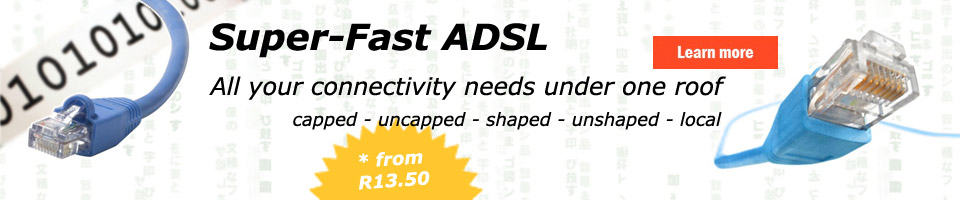

Johann